Customize your CRM
Customer data is accessible when viewing a booking (also referred to as an order), a customer profile, or through data exports. Additionally, it is used to segment broadcast messages or grant access to private pages.